You may not have heard of Lemokey before, but you may be more familiar with its parent company Keychron, well known for making some of the best custom mechanical keyboards on the market. The Lemokey L3 is Keychron's first venture into the gaming space, throwing its hat into the ring against some tough competition from the likes of Razer, SteelSeries, Logitech, and more.
While some of the best gaming keyboards make software customization their priority, Lemokey’s L3 plays to hardware enthusiasts instead — offering a customizable chassis with a fully hot-swappable deck of keycaps and switches.
Lemokey’s inheritance of Keychron’s quality is undeniable from the get-go. But is this hardware-first focus something that detracts from its efforts to break into the gaming scene? Let’s find out.
Lemokey L3 Wireless Keyboard: Price and availability
The Lemokey L3 is available fully assembled or in barebone form from the Lemokey website for $214 or $194 respectively.
The fully assembled L3 comes in three color variants: Carbon Black with red highlight keycaps, Navy Blue with yellow highlight keycaps, and Space Silver with teal highlight keycaps. The Lemokey L3 is also available with a choice of three switches: Gateron Jupiter Reds, Browns, and Bananas.
Lemokey’s L3 Wireless Keyboard isn’t exactly cheap, but it is a considerably premium built product. Not only that, it comes with an array of useful accessories in the box including the following:

- Braided USB-C/USB-C cable (6-foot, 1.8m)
- 2.4GHz wireless dongle
- Wireless dongle extender
- USB-C to USB-A adapter (female-to-female)
- USB-C to USB-A adapter (female-to-male)
- Alternate keycaps (including Option and Command keys for Mac users)
- Tools for customization (including keycap/switch puller, Allen keys, screwdriver, and stabilizers)
With everything on offer, you’re just a palm rest away from the mechanical keyboard VIP treatment here — with the Lemokey L3 giving you considerable bang for your buck in both performance and in-the-box value.
Lemokey L3 Wireless Keyboard: Design
Keychron fans may feel a sense of déjà vu when looking at the Lemokey L3 because of its striking resemblance to the Keychron Q3 Pro Special Edition — no doubt the inspiration behind Lemokey’s clavier.
The L3 tightens the left flank of that board up, while still flaunting an impressive aluminum rotary encoder dial with four Macro keys in tow. While trimmer than the model it took inspiration from, the L3’s unique, tenkeyless, 91-key layout still results in a notable footprint measuring 15.8 x 5.4 x 1.7 inches in size.

However, the size of the L3 is nothing when compared to its weight. Made top to bottom from CNC machined aluminum, Lemokey’s gaming keyboard weighs about 4.35 pounds when fully assembled — and I have no complaints about this at all. This is great for ensuring there’ll be no accidental travel and offers great comfort in knowing that the L3 can take a beating and live to tell the tale.
Not only that, it’s the kind of weight that screams premium at the top of its lungs and just wrapping your dirty mitts around this thing feels like you’ve absconded with something from a vault at Fort Knox.

The overall design of the L3 can best be described as NASA punk. There’s something uniquely space-age, sci-fi, and retro about the L3 all at once, with its exposed screw heads, grills, cross-reinforced design elements, and overall boxy aesthetic. Paired with its south-facing, per-key RGB back-lighting, the Lemokey L3 is a show-stealer, and its cool aluminum frame and sharp, brutalist edges are a joy to touch.
Lemokey L3 Wireless Keyboard: Connectivity and battery life
The Lemo Key L3 features three methods of connection: by cable (USB-C), 2.4GHz wireless (with the supplied dongle), and Bluetooth 5.1.
There’s a super-fast 1000Hz polling rate available for wired and 2.4GHz wireless connections, ensuring that you’ll be met with a 1-millisecond response time from key press to key action. This is vital for gaming, especially in competitive titles where you need to ensure your every input is met by near-instantaneous on-screen results.

Connecting by Bluetooth will limit you to a far lower 90Hz polling rate, which is much better suited to productivity tasks, However, on the upside, you can control up to three devices at once while using Bluetooth — rapidly switching back and forth by pressing the Function key + 1/2/3 on the keyboard.
As for battery life, the Lemokey L3 is outfitted with a 4,000 mAh rechargeable Li-polymer battery that takes around 5 hours to reach full charge. In a single charge, the L3 can supply up to 200 hours of uptime with the RGB lighting off, or up to 100 hours with the L3 set to shine.
Lemokey L3 Wireless Keyboard: Software
One of the Lemokey L3’s shortcomings is without a doubt its lack of dedicated software. Instead, Lemokey relies on the QMK/VIA open-source software to handle configurations and customizations.
While QMK/VIA is fairly robust, it’s not the most user-friendly way to apply customizations to your keyboard. It can take a little getting used to at first, with your first hurdle being the software recognizing the Lemokey L3 at all. In order to do so you’ll need to navigate to the Lemokey website and download a JSON file before heading back to VIA and uploading it.

Once you’re into the software, you’ll be able to customize pretty much every aspect of the L3 — including the action of its rotary dial, each of its four Macro keys, and pick from over 20 different lighting effects. However, if you want more direct control over the per-key RGB lighting, you will need to use the standard QMK software which requires a little more familiarity and know-how than the VIA alternative.
While this is great for customizing your typing experience and ensuring everything is set up how you like it, without any dedicated software to lean on, Lemokey’s gaming keyboard lacks access to any game-specific layouts or profiles that can be switched to and from with ease. While the level of customization available with QMK/VIA is fantastic, it can be time-consuming and awkward to dive into.
Lemokey L3 Wireless Keyboard: Performance
So, it looks great, offers deep customization, and can brag about some impressive connectivity options — but how does the Lemokey L3 actually handle in operation? Three words: like a dream.
From the moment I got my hands on the L3 I felt as if I’d died and gone to keyboard heaven. The ultra-smooth Gateron Jupiter Brown switches housed below the double-shot PBT keycaps aren’t my regular tactile Cherry MX Red switch of choice, but I was wowed by the overall feel of them all the same.

Gateron’s switches aren’t all that different spec-wise. The switch’s operating force of 45 grams offers a soft and slow decline of each key with little resistance. And, with a 2-millimeter actuation point, the key doesn't have to travel far to register your inputs. The switches bottom out at a total travel distance of just 4mm, with each press ending in a satisfying click as the keycap strikes the plate below.
Once the force of each press is expelled, you feel that operating force return, gently pushing your digit upwards and preparing it to strike at the next keycapped character on your kill list before springing back into position with a heavenly clack. If you can’t already tell, I quite like mechanical keyboards.
I’ve never been one for YouTube videos of people whispering wet-lipped nothingness into the ears of a microphone eerily shaped like a decapitated human head, but if there was ever common ground to share with those ASMR weirdos, this sound would be it.

Even the soft, tactile 'thunk' of the rotary dial is strangely pleasing, to the point I find it hard not to fidget with it out of mindlessness at times. Every key press is a dream, and it leads to a typing experience you need to slap yourself over to ensure you’re actually awake. To put it plainly, the Lemokey L3 is the best thing to happen to fingers since nostrils.
I took the Lemokey L3 to task with a trial by 10FastFingers.com, hoping to challenge my laughably average 68-wpm (Words Per Minute) personal best. That’s taken from the deck of my usual Dell XPS 15 laptop, which in and of itself is a rather comfortable and satisfying typing experience.

However, with the Lemokey L3 at hand, I was instilled with confidence — and ever eager to race between clicks and clacks to produce a symphony that sounded like a bunch of drunk horses staggering down a cobbled street. My results climbed their way into a moderately (for me at least) impressive mid-70s average, though I did score a number of errors out of my click-clack excitement.
Those errors wouldn’t have come from the L3, though, as its N-Key rollover protection can effortlessly detect the registration of multiple keys at once without hindrance. I’m simply over-excitable, and the Lemokey L3 is simply that darn fun to use.

Lemokey's L3 ensures that fun remains when you dive into gaming, remaining comfortable and responsive even over longer stretches. I guided myself through gunfights around Night City in Cyberpunk 2077, Blunderbuss'd my way through the local wildlife around Edgewater in the Outer Worlds, and took Agent 47 on a business trip to Miami in Hitman 3 — blessed in every location by the L3's excellent handling.
In more competitive games like Counter Strike or BattleBit Remastered the L3's 1000Hz polling rate kept my reaction times sharp and made rapid shifts in movement a breeze. Lemokey's first venture into gaming settled into things like it had decades of experience, and was helping me earn it by the bucketload as I sidestepped a hail of bullets and swept through the battlefield with ease.

Bottom line
As first impressions go, Lemokey have outdone themselves. They took the familiar design of the Keychron Q3 Pro Special Edition and made it their own, delivering a clavier with space-station vibes and an out-of-this-world typing experience to match.
There’s so much good to say about the L3 wireless keyboard that it almost seems like a drag to point out where its shortcomings are. However, its lack of any dedicated software could hold it back from stealing the hearts of gamers en masse.
That being said, its premium construction, NASA Punk flair, and exceptional typing experience hold up incredibly well. If this isn’t one of the best gaming keyboards available today, then it’s easily one of the best keyboards available. Period.


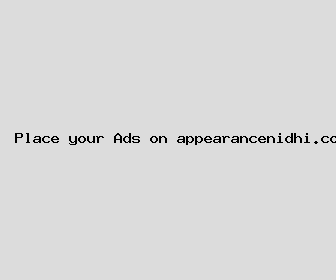
Author: Alicia Dickerson
Last Updated: 1698570242
Views: 2311
Rating: 4.3 / 5 (117 voted)
Reviews: 87% of readers found this page helpful
Name: Alicia Dickerson
Birthday: 1996-09-20
Address: 45389 Berger Junctions, Garzastad, NH 70120
Phone: +4533884358287751
Job: Pharmaceutical Sales Rep
Hobby: Archery, Hiking, Survival Skills, Billiards, Lock Picking, Beer Brewing, Meditation
Introduction: My name is Alicia Dickerson, I am a expert, proficient, unyielding, Determined, Adventurous, dear, Gifted person who loves writing and wants to share my knowledge and understanding with you.